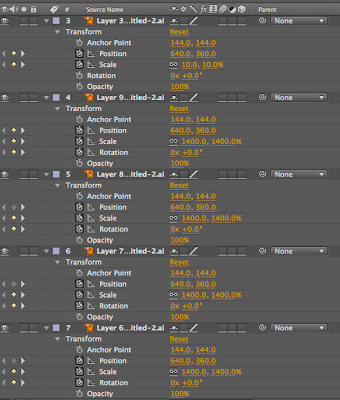
1) the first step in creating your 2d version is to import your files. When bringing in your .ai (illustrator files are easier to import into AfterEffects in multiple layers) file of your logo, make sure to file>import>file and after you choose your file and before you click open make sure to change the "import as" option from footage to composition. This will ensure that your layers stay separated and are not merged into one. Thus allowing you to manipulate, change, move, rotate, etc. all aspects of your logo.
2) every layer has a transform option as shown in the picture above. clicking allows you to change the position, scale, rotation, and opacity of each layer. Allowing for a dynamic video clip. (the stopwatch icon must be clicked in order for the affect to be recorded)
3) after you have completed your logo animation and have imported your sound and video clip amongst the 2d version, you can export it as a quicktime video.
4) email me at eh.newmedia@gmail.com with any questions.
*youtube tutorials can be most helpful when your in a tight spot.

No comments:
Post a Comment